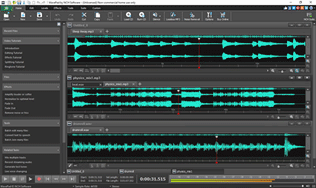The program has a nicely designed user interface with tools wittily located in a top menu and a panel which can either be displayed on the left or on the right side of the program window. So, you can open a large variety of audio file types and apply effects such as: amplify, normalize, fade in/out, compressor, reverb, mix stereo channels and so on. You can use the noise reduction tools to get a clean sound for recordings from cassettes or voice recordings. You can mix two files, mix file with a selection or trim the start and the end of an audio file. You can also re-sample files and edit ID3 tags.
Besides audio editing, you can also record sound using a microphone or other input device and edit the newly created file. You can play any audio file using the in-built player. You can also use this program to convert text to speech using Microsoft Sam or other engined you may have installed. You can rip audio CDs and write audio CDs using a Windows Media Player based engines.
Pluses:
Drawbacks / flaws: You can only rip CDs to WMA file format. There's no option for ripping to MP3 file format. Files can only be saved in WAV output format. In order to save in other audio file formats, you need to upgrade to the commercial version. The same goes for some tools such as the 'File Merger', and 'Batch Processor'.
In conclusion: Actually, this program appears to be more like a demo version without time limit. Although it's free, the features and tools are limited.